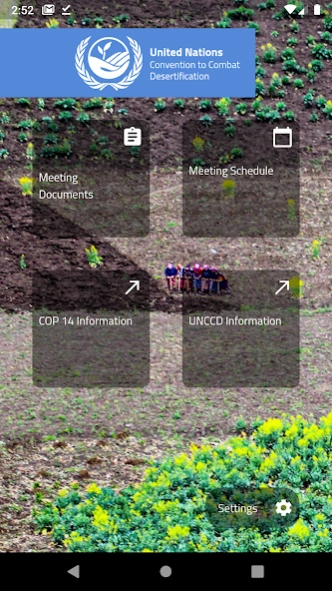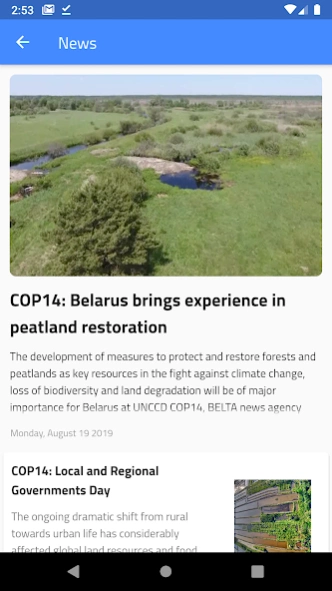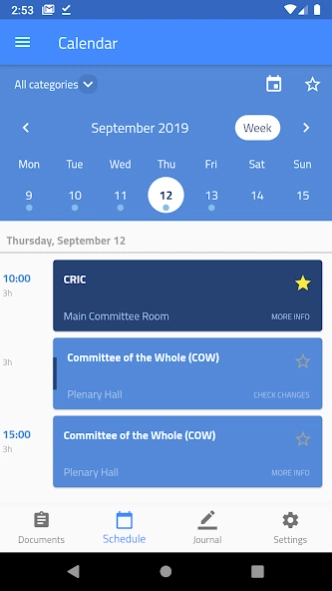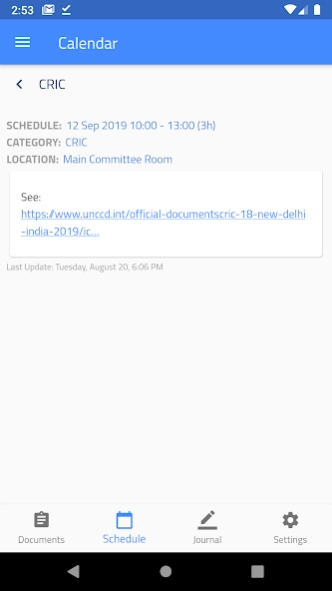UNCCD Conference 1.2.1
Free Version
Publisher Description
UNCCD Conference - The United Nations Convention to Combat Desertification (UNCCD) conference App
The United Nations Convention to Combat Desertification (UNCCD) conference App is brought to you by the UNCCD secretariat. It provides an easy tool for participants in official UNCCD conferences to have access to the latest scheduling information, all official documents, and other relevant information related to the UNCCD process and conference logistics.
The UNCCD conference App is a useful tool for all delegates and other participants for all sessions of the UNCCD Conference of Parties (COP), the Committee of Science and technology (CST) and the Committee for the Review of the Implementation of the Convention (CRIC).
Established in 1994, the UNCCD is the sole legally binding international agreement linking environment and development to sustainable land management. The Convention addresses specifically the arid, semi-arid and dry sub-humid areas, known as the drylands, where some of the most vulnerable ecosystems and peoples can be found.
About UNCCD Conference
UNCCD Conference is a free app for Android published in the Newsgroup Clients list of apps, part of Communications.
The company that develops UNCCD Conference is UNCCD. The latest version released by its developer is 1.2.1.
To install UNCCD Conference on your Android device, just click the green Continue To App button above to start the installation process. The app is listed on our website since 2023-09-19 and was downloaded 3 times. We have already checked if the download link is safe, however for your own protection we recommend that you scan the downloaded app with your antivirus. Your antivirus may detect the UNCCD Conference as malware as malware if the download link to int.unccd.negociator is broken.
How to install UNCCD Conference on your Android device:
- Click on the Continue To App button on our website. This will redirect you to Google Play.
- Once the UNCCD Conference is shown in the Google Play listing of your Android device, you can start its download and installation. Tap on the Install button located below the search bar and to the right of the app icon.
- A pop-up window with the permissions required by UNCCD Conference will be shown. Click on Accept to continue the process.
- UNCCD Conference will be downloaded onto your device, displaying a progress. Once the download completes, the installation will start and you'll get a notification after the installation is finished.